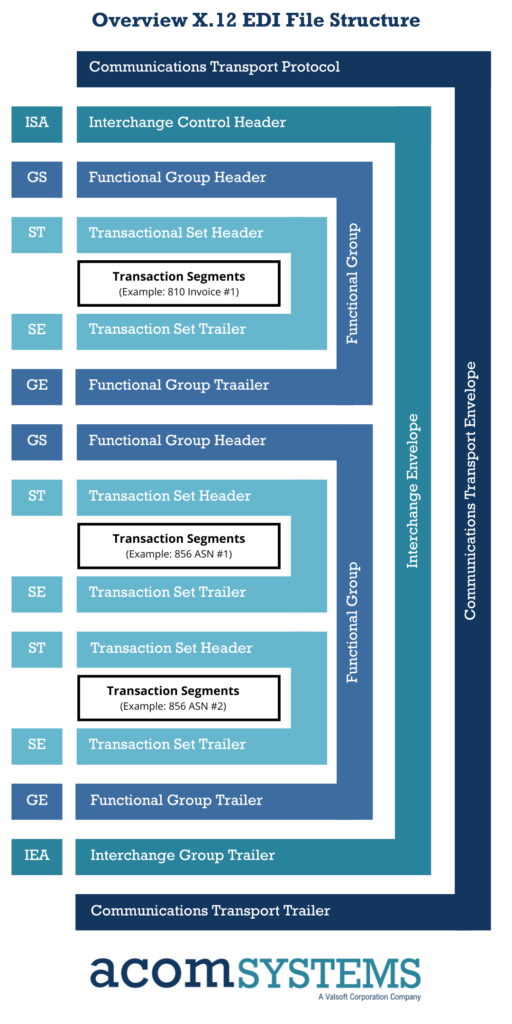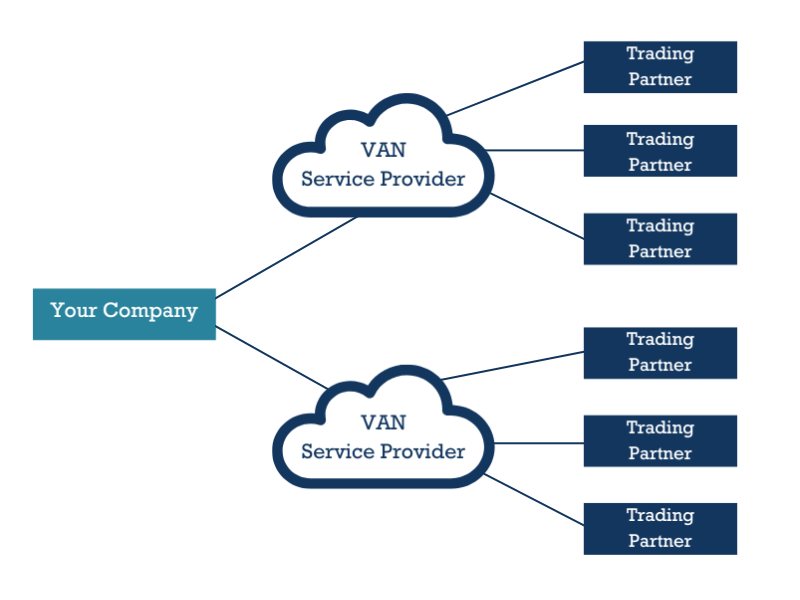ANSI (American National Standards Institute)
Why It Matters : By having a universal standard, companies can easily exchange documents without worrying about different systems or formats, saving time and reducing errors.
ASC X12 (Accredited Standards Committee X12)
Why It Matters: These guidelines make it easy for businesses to communicate through EDI, no matter what systems they are using.
A document type is a specific kind of EDI document, like a purchase order or invoice. Each document type serves a different purpose in a business transaction.
Example: A purchase order (850) is used to request goods, while an invoice (810) is used to request payment for those goods.
Why It Matters: Document types standardize communication, so businesses know what kind of information is being exchanged.
EDI (Electronic Data Interchange)
EDI is the digital exchange of business documents between companies in a standardized format. It replaces the need for paper documents and manual processes.
Example : A company can send an electronic invoice to a trading partner, and it is automatically processed without needing human intervention.
Why It Matters: EDI speeds up transactions, reduces errors, and saves businesses money by automating the flow of information.
Example : If a retailer receives an EDI purchase order (850), the EDI Translator converts it into a format their inventory management system can understand. Conversely, the retailer can use the translator to convert outgoing invoices (810) into an EDI format for their suppliers.
Why It Matters : Without an EDI Translator, businesses would struggle to interpret and integrate standardized EDI documents into their internal systems, leading to manual data entry, increased errors, and slower processing times. The translator automates and streamlines the document exchange, saving time and reducing operational costs.
EDIFACT (Electronic Data Interchange for Administration, Commerce, and Transport)
This is the global version of EDI, used primarily in Europe and other regions outside of North America. It allows international companies to trade documents across borders.
Why It Matters: Global businesses need to use EDIFACT to ensure smooth document exchanges with international partners.
A trading partner is any company or organization that sends or receives EDI documents with another company. Trading partners often collaborate regularly on business transactions.
Example: A retail store and a supplier are trading partners that exchange purchase orders, shipping notices, and invoices.
Why It Matters : Understanding who your trading partners are and setting up automated exchanges with them is crucial to efficient EDI operations.
Why It Matters : Managing transaction sets allows businesses to track and manage entire business processes, like ordering and paying for goods, all in one standardized format.
XML (Extensible Markup Language)
Example : Many industries use XML to transmit business data over the web, making it easier for companies to communicate even if they aren’t using traditional EDI formats.
Why It Matters : XML makes it easier to integrate different systems and databases, especially when companies need more flexibility than traditional EDI offers.
EDI protocols are the standardized methods used to securely transmit Electronic Data Interchange (EDI) documents, such as purchase orders, invoices, and shipping notices, between different computer systems. These protocols ensure that the data is transferred in a structured, secure, and reliable way, enabling businesses to exchange critical business information electronically without human intervention.
Each EDI protocol defines how messages are formatted, transmitted, and secured, making it easier for businesses to automate their communication with trading partners. The right EDI protocol depends on factors such as the level of security required, the type of network used, and the industry standards that apply to the specific transaction.
AS2 (Applicability Statement 2)
AS2 is a secure way to send EDI documents over the internet. It uses encryption and digital certificates to protect sensitive information.
Example: A supplier can use AS2 to securely send purchase orders and invoices to a retailer.
Why It Matters: AS2 ensures that sensitive business data, such as financial transactions, can be safely transmitted over the internet.
FTP (File Transfer Protocol)
FTP is a basic method for transferring files over the internet. While not as secure as AS2, it’s still used in some EDI transactions.
Why It Matters: FTP is a simple way to exchange files but may require additional security measures for sensitive information.
SFTP (Secure File Transfer Protocol)
SFTP adds an extra layer of security to FTP by encrypting both the command and data channels, making it a preferred option for secure file transfers. Used in industries where data security is a priority, such as finance and government.
Why It Matters : SFTP offers a secure, encrypted method of transferring files, providing an added layer of protection for sensitive information.
AS3 (Applicability Statement 3)
S3 is like AS2 but is designed for FTP, offering secure, encrypted data transmission between businesses. Often used for secure data transfers between organizations using FTP for EDI.
Why It Matters: AS3 supports more secure file transfers via FTP, adding encryption and security measures.
AS4 (Applicability Statement 4)
AS4 is a newer protocol based on web services and is designed to enhance the capabilities of AS2 for B2B document exchange. Used in industries that require secure, reliable data exchanges but with more modern features like message queuing.
Why It Matters: AS4 builds on the reliability of AS2 while offering modern features like asynchronous messaging.
Communications Transport Envelope
The communications transport envelope is the outermost structure used in EDI to transport documents over a network. It packages the EDI data for secure transmission across the internet or other networks, typically through protocols like AS2 or FTP.
Example : When sending EDI documents over the internet, the communications transport envelope ensures that the documents are securely packaged for transmission.
Why It Matters: This envelope is key for protecting the documents during transmission, ensuring they are delivered intact and securely.
Communications Transport Protocol
This refers to the method or protocol used to transmit EDI documents between trading partners. Common protocols include AS2, FTP, and others, each offering different levels of security and functionality.
Example: A company might use AS2 to send EDI documents securely over the internet.
Why It Matters: Choosing the right protocol is crucial for ensuring secure and efficient transmission of sensitive business data.
Communications Transport Trailer
The communications transport trailer is the last segment in the communications envelope. It indicates the end of the transmission and confirms that all data has been sent and received.
Example : Once all the EDI documents are transmitted, the communications transport trailer closes the transmission and ensures everything is complete.
Why It Matters: It acts as a final check for ensuring that all data was transmitted correctly and received in full by the other party.
An interchange envelope is the outer structure that holds all EDI documents being sent from one trading partner to another. It includes both headers and trailers (like ISA and IEA segments) that provide information about the sender, receiver, and contents.
Example: The interchange envelope might contain purchase orders, invoices, and shipping notices, all bundled together for transmission.
Why It Matters: The envelope ensures that all documents are securely transmitted and can be properly processed by the receiving system.
ISA (Interchange Control Header)
The ISA segment is the first part of an EDI message. It contains key details about the sender and receiver of the document, such as company IDs and communication standards.
Why It Matters: Without the ISA, the system wouldn’t know who sent the document or how to process it.
IEA (Interchange Control Trailer)
The IEA is the last part of the EDI document, closing out the interchange. It includes a count of all functional groups within the interchange and confirms that the document is complete.
Example : If an EDI interchange contains two functional groups (like invoices and shipping notices), the IEA will specify that two groups were sent.
Why It Matters : The IEA acts as a final check to make sure all data has been transmitted correctly, preventing data loss or incomplete transmissions.
A functional group is a set of related EDI transactions that are grouped together within an EDI interchange. Each group typically contains a specific type of document, like all purchase orders or all invoices.
Example: A company might send a group of invoices in one EDI transmission, all of which are considered part of the same functional group.
Why It Matters: Grouping related documents makes it easier to manage and track multiple transactions in a single EDI interchange.
GS (Functional Group Header)
The GS segment is part of an EDI message that tells the system what type of document is being sent (such as an invoice or a purchase order). It also provides control information for grouping multiple transactions.
Why It Matters: The GS segment helps the receiving system know how to handle the document and keeps related documents organized.
GE (Functional Group Trailer)
The GE segment is part of an EDI message that signals the end of a functional group (a set of related transactions, like multiple purchase orders). It also includes a count of how many transaction sets are in the group.
Example: If five invoices are sent together, the GE segment marks the end of that group and confirms that all five invoices were received.
Why It Matters: GE ensures that the entire group of transactions is accounted for, helping to detect any missing or incomplete documents.
ST (Transaction Set Header)
Why It Matters: The ST segment ensures that each EDI document is clearly identified, which helps systems correctly route and process it.
SE (Transaction Set Trailer)
The SE segment is the last part of an EDI message. It signals that the transaction is complete and contains a count of the segments in the transaction.
Why It Matters: The SE helps verify that the entire document was received correctly, preventing incomplete or corrupted transmissions.
How does EDI translation work?
Example : When a retailer receives an EDI purchase order, the EDI Translator converts the document into a format their inventory system can use.
Why It Matters : Without an EDI Translator, your system might not be able to understand or process the EDI documents received from trading partners.
Mapping is the process of matching data fields from one system to the corresponding fields in another system. This is essential when converting internal data formats into EDI formats.
Example: Mapping might involve linking your internal “product code” field to the “item number” field in an EDI document.
Why It Matters: Proper mapping ensures that data flows correctly between systems, reducing errors and manual corrections.
VAN (Value-Added Network)
A VAN is a third-party service provider that facilitates the exchange of EDI documents between trading partners. It acts as a middleman, ensuring documents are sent securely and reliably.
Why It Matters : A VAN simplifies EDI by managing all connections, reducing the complexity of managing multiple trading partners and ensuring secure document transmission.